Current Location: Love Games > H5 Game > ColorTris
ColorTris is a vibrant and nostalgic tile-matching puzzle game that offers a variety of colorful themes to immerse you in a world of bright, glowing blocks.
Rediscover the classic tile-matching puzzle experience with a modern twist! In ColorTris, you’ll arrange falling blocks of light to clear entire rows. The game combines the beauty of colors and shapes with the timeless appeal of tile-matching gameplay.
The goal of ColorTris is simple: keep the game going as long as possible by guiding falling blocks into complete rows, which are then cleared. The game ends when the blocks stack up to the top of the screen, touching the ceiling!
Launched in March 2020
The game is now available in its full version for you to enjoy!
ColorTris was developed by AnimaxNeil (Demo).
August 2, 2022
ColorTris fully supports controllers and can be played with a keyboard, mouse, touchscreen, or gamepad.
To go back, exit the menu, or pause the game:
To interact with menu buttons:
To navigate through menu options:
To move left:
To move right:
To move down:
To slam the block down:
To rotate the block clockwise:
To rotate the block counterclockwise:
To toggle fullscreen/window mode:
Please remember our website address www.love-astrology.com,Bookmark this site for easy access next time
1 Winterella 7.0

2 Free Rider 9.0
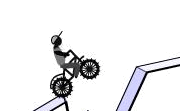
3 Aground 8.0

4 Minecraft Tower Defense 7.0

5 Yahoo Tennis 8.0

6 Ludo King 10.0

7 Idle Dice 7.0

8 New Year Makeup Trends 10.0

9 Snowball.io 9.0

10 Rooftop Snipers 10.0

11 Pixel Warfare 9.0

12 Gully Cricket 10.0

13 More Ore 9.0

14 NuggetRoyale.io (Nugget Royale) 8.0

15 Nail Doctor 9.0

16 MIDNIGHT Remastered 10.0

17 Rocket Bot Royale 9.0

18 Sugar, Sugar 2 7.0

19 Rag Doll 7.0

20 Professor Strange 7.0

21 QuizzLand Trivia 7.0

 Paint Shooter
Paint Shooter
 SuperTrucks Offroad Racing
SuperTrucks Offroad Racing
 Road to Golflantis
Road to Golflantis
 WODR
WODR
 Stickman Sword Fighting 3D
Stickman Sword Fighting 3D
 Speed Cards
Speed Cards
 Car Race: 3D
Car Race: 3D
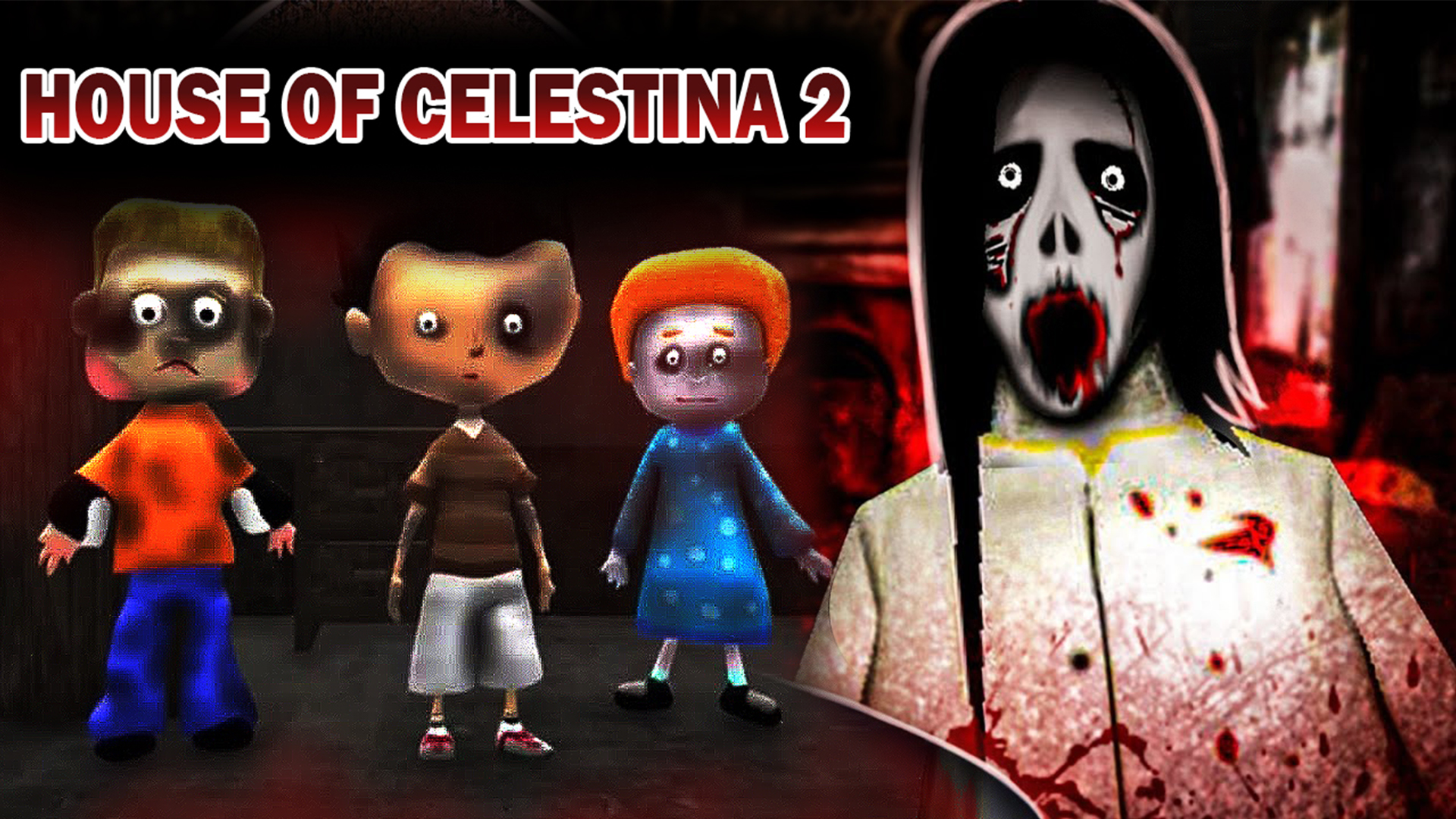 House of Celestina: Chapter Two
House of Celestina: Chapter Two
 Parking Jam Escape
Parking Jam Escape
 Elsa Breakup Game
Elsa Breakup Game
 Gangsters Squad
Gangsters Squad
 Wolverine Tokyo Fury
Wolverine Tokyo Fury
 Red Stickman vs Monster School
Red Stickman vs Monster School
 Royal Dress Up - Fashion Queen
Royal Dress Up - Fashion Queen
 Spider FRVR
Spider FRVR
 Kogama: The Elevator
Kogama: The Elevator
 Color Roll 3D
Color Roll 3D
 Time to Fight
Time to Fight
 Mergest Kingdom
Mergest Kingdom
 Ghost Sniper
Ghost Sniper
 Monster Mash: Pet Trainer
Monster Mash: Pet Trainer
 Kour.io
Kour.io
 Silly Walkers
Silly Walkers
 pink (Bart Bonte)
pink (Bart Bonte)