Current Location: Love Games > H5 Game > Ludo King
Ludo King™ is the official online board game developed by Gametion Global.
This highly popular Ludo game has surpassed 1 billion downloads, making it the most widely played Ludo game worldwide. Since its launch in 2016, it has revolutionized the Ludo experience with online, cross-platform play allowing you to connect with players across the globe!
Ludo King™ brings the timeless Ludo board game to life in a digital format. Relive the memories of childhood and play the royal dice game of kings! In some regions, Ludo is also referred to as Parchisi, Pachisi, parcheesi, or Parchisi game.
As one of the most played games globally, Ludo King is recognized as the best casual game in the board game category. Available on multiple platforms, it supports online multiplayer as well as offline play against the computer, with support for Desktop, Android, iOS, and HTML5.
Drawing inspiration from the classic royal game of Pachisi, once enjoyed by Indian kings in their courts, Ludo King brings a modern twist to this age-old game with stunning design and innovative features.
With rules identical to traditional Ludo, strategy plays a crucial role. Your goal is to move your tokens towards home, avoiding captures from opponents while making calculated moves with the dice rolls. The first player to successfully bring all their tokens home wins the game!
Ludo can be played by 2 to 4 players. Each player selects one of the four colors to represent their tokens in the game.
The game begins with players taking turns to roll the dice. To bring a token into play, you must roll a six. Once a token is in play, you must move it towards your home strategically, ensuring you get all your tokens in play to win.
When a player rolls a six, they earn an extra turn. Additionally, if a player successfully captures an opponent’s token, they also receive another roll.
If a player’s token lands on a square occupied by an opponent’s token, the opponent’s token is sent back to their base, and they must roll a six to bring it back into play. This rule does not apply to the star squares—there are four such squares on the Ludo board.
The objective is to roll the dice and use strategic moves based on the numbers you roll. Capture opponents\' tokens cleverly and move ahead of them. The first player to get all their tokens home wins the game.
Explore more board games in our collection. Check out popular games like Yahtzee Online and Four in a Row. If you\'re into card games, don\'t miss our multiplayer classics such as Uno Online, where you can enjoy playing with friends and family.
Ludo King is the ultimate casual game for unwinding and passing the time!
Ludo has various names across regions and countries, such as Fia, Fia-spel (The Game of Fia), Le Jeu de Dada (The Game of Dada), Non t\'arrabbiare, Fia med knuff (Fia with Push), Cờ cá ngựa, Uckers, Griniaris, Petits Chevaux (Little Horses), Ki nevet a végén, and برسي (Barjis/Barjees). Many people also misspell Ludo as Loodo, Chakka, Lido, Lado, Ledo, Leedo, Laado, or Lodo.
Ludo King is developed by Gametion Global. Follow us for the latest news and updates on Facebook, Twitter, YouTube, Instagram, and the developer\'s website.
February 29, 2024
To play, simply click with your left mouse button to roll the dice and choose a token.
Click on \"Online Multiplayer,\" select your color, choose either 2-player or 4-player mode, select a lobby, and click \"PLAY.\" The game will automatically find players, and you\'ll begin shortly.
Go to \"Online Multiplayer,\" make your selections, and hit \"PLAY.\" The app will quickly connect you with other online players, and once they join, the game will start.
Yes, Ludo King is available on both Android and iOS devices. You can download it for free and play anytime!
Please remember our website address www.love-astrology.com,Bookmark this site for easy access next time
1 Free Rider 9.0
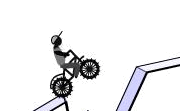
2 Winterella 7.0

3 Aground 8.0

4 Minecraft Tower Defense 7.0

5 Ludo King 10.0

6 Yahoo Tennis 8.0

7 Gully Cricket 10.0

8 Idle Dice 7.0

9 New Year Makeup Trends 10.0

10 More Ore 9.0

11 Pixel Warfare 9.0

12 Nail Doctor 9.0

13 MIDNIGHT Remastered 10.0

14 Rag Doll 7.0

15 Rocket Bot Royale 9.0

16 Sugar, Sugar 2 7.0

17 Rooftop Snipers 10.0

18 Professor Strange 7.0

19 Snowball.io 9.0

20 QuizzLand Trivia 7.0

21 NuggetRoyale.io (Nugget Royale) 8.0

 Bubble Tanks
Bubble Tanks
 Tictoc Summer Fashion
Tictoc Summer Fashion
 Air Toons
Air Toons
 Castle Craft
Castle Craft
 Deadly Red Spikes
Deadly Red Spikes
 Warlord: Fantasy RPG
Warlord: Fantasy RPG
 FL Tron
FL Tron
 Ninja Clash Heroes
Ninja Clash Heroes
 Paper Minecraft
Paper Minecraft
 Mouse Warriors
Mouse Warriors
 Ocean Blast
Ocean Blast
 Soul Grinder
Soul Grinder
 Big Shark
Big Shark
 There Is No Game
There Is No Game
 Teacher Simulator
Teacher Simulator
 Code Animal
Code Animal
 Hunter Hitman
Hunter Hitman
 Madness Regent
Madness Regent
 Plant Squad
Plant Squad
 Idle Printers 2
Idle Printers 2
 Noob: Wall Crusher
Noob: Wall Crusher
 Dumb Ways to Die 2
Dumb Ways to Die 2
 Jelly Restaurant
Jelly Restaurant
 My Island
My Island